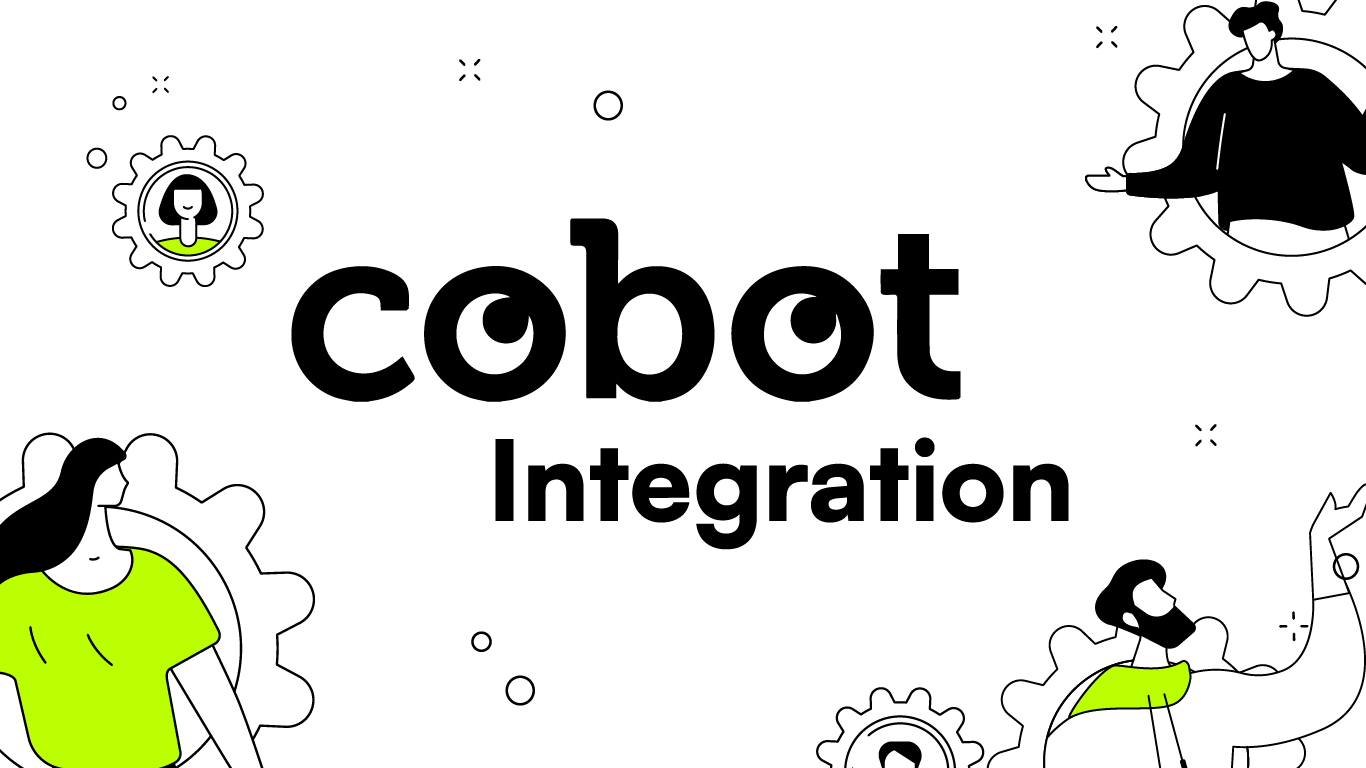Welcome to our comprehensive guide on enhancing your coworking space with cobot.me! If you’re not familiar, cobot.me is a powerful tool designed to simplify the management of coworking spaces, making it easier for managers to handle bookings, payments, and member interactions seamlessly. But what if you could take it a step further and tailor cobot.me to meet your specific needs?
In this blog post, we’ll dive into the exciting world of the cobot.me REST API, a doorway that allows tech enthusiasts—even those with just a basic understanding of technology—to create custom applications that extend cobot.me’s capabilities. Whether you’re looking to add new features or integrate cobot.me with other tools you use, this guide will walk you through everything you need to know to make your coworking space even more efficient and user-friendly.
Don’t worry if you’re not a tech guru; we’ve broken down the steps into digestible parts to help everyone understand the possibilities that await with just a bit of coding. By the end of this post, you’ll see just how accessible and impactful technology can be when you harness the power of cobot.me’s API and an integration software like make.com. So, let’s get started and unlock new potential for your coworking space!
What is Cobot.me?
Cobot.me is more than just software—it’s a comprehensive solution crafted specifically for managing coworking spaces. At its core, cobot.me aims to simplify the complex operations involved in running such spaces, enabling managers and community leaders to focus more on nurturing a vibrant community and less on administrative tasks.
Key Features of Cobot.me
- Membership Management: Cobot.me allows you to easily keep track of all your members, their plans, and their membership history. This is invaluable for maintaining an organized member database.
- Booking System: It integrates a hassle-free booking system that enables members to reserve spaces and resources as needed, ensuring efficient utilization of the facility.
- Invoicing and Payments: Automate your billing processes with cobot.me. It can generate invoices and manage payments, which helps in keeping financial records straight and simplifies the accounting process.
- Access Control: The software can integrate with physical access systems, granting or restricting access based on membership status, which enhances security and operational efficiency.
- Event Management: Organize and promote events within your coworking community using cobot.me’s event management tools. This feature helps in building a community by encouraging interaction among members.
Who Uses Cobot.me?
Cobot.me is primarily used by managers and operators of coworking spaces. However, its benefits extend to anyone involved in the community, including members who enjoy streamlined processes and a better overall experience. By facilitating easier management of space and resources, cobot.me supports a dynamic and engaging environment conducive to collaboration and growth.
Impact on Coworking Spaces
The introduction of cobot.me into a coworking environment can transform how these spaces operate. By automating routine tasks, the software frees up time for managers to engage more with their community, ultimately leading to a more vibrant, productive, and collaborative workspace. Additionally, with the stress of administrative tasks lessened, managers can focus on providing extra services and benefits that make their coworking space stand out.
Understanding the Cobot.me API
To extend the functionality of cobot.me or to integrate it with other systems, you’ll need to interact with its API. But before we dive into the “how,” let’s understand what an API is and why it’s crucial for expanding the capabilities of software like cobot.me.
What is an API?
API stands for Application Programming Interface. In simple terms, an API is a set of rules that allows one software application to interact with another. It acts like a bridge between different software programs, enabling them to communicate without needing the user to understand how that communication works.
Features of the Cobot.me API
The cobot.me API is designed to be robust and flexible, allowing developers to:
- Access and Manage Data: Programmatically retrieve and manage information related to members, memberships, invoices, and bookings.
- Automation: Automate tasks that would typically require manual input, such as signing up new members or updating schedules.
- Integration: Seamlessly integrate other tools and services, such as email marketing software or payment processors, enhancing the functionality of your coworking space.
Why Use the Cobot.me API?
Using the cobot.me API can significantly increase the efficiency of operations within a coworking space. For instance, if you want to create a custom dashboard for your members that displays their booking history and invoice statuses, the API makes this possible. Essentially, the API provides the tools to customize and extend the capabilities of cobot.me to better fit the unique needs of your community and operations.
Finding the API Documentation
The best way to get started with the cobot.me API is by reading its official documentation. This documentation is a comprehensive resource that includes everything from basic instructions on how to make your first API call to detailed descriptions of each endpoint and what it does. The cobot.me API documentation is regularly updated to reflect any changes, ensuring developers have the most current information at their disposal.
Key Concepts in API Integration
Integrating with an API might sound technical, but it boils down to understanding a few core concepts. These concepts are fundamental to working with any API, including cobot.me’s. Let’s explore these to give you a solid foundation for your integration projects.
1. Authentication
Before you can interact with an API, you need to prove that you have permission to do so. This process is called authentication. Most modern APIs, including cobot.me, use what’s known as OAuth. OAuth is a secure authentication framework that allows third-party services to exchange web resources on behalf of a user.
For cobot.me, this means you’ll need to obtain access tokens that grant your application the authority to request data and perform actions without exposing user passwords. This is crucial for maintaining security while automating tasks or syncing data between systems.
2. Endpoints
APIs work through endpoints, which are specific addresses on the internet where the API can receive requests and send responses. Each endpoint is associated with a particular function, such as retrieving member data, updating a booking, or cancelling a membership.
Understanding an API’s endpoints is like knowing which doors to unlock with your keys. For instance, if you want to gather information about a space’s members, you’ll use the members endpoint. Each endpoint has its own set of rules about what data you must provide and the kind of responses you will receive.
3. Requests and Responses
When you use an API, your application makes requests and receives responses. Requests are made to API endpoints, and they often include:
- Headers: Information about the request, like the type of response format you expect (JSON, XML) or your authentication credentials.
- Body: Contains data you send to the API. Not all requests require a body. For example, a request to retrieve data might not need one, but a request to create or update data will.
- Method: The type of action you want to perform, such as GET (retrieve data), POST (create data), PUT (update data), or DELETE (remove data).
Responses are what you get back after the API processes your request. They typically include:
- Status Codes: These tell you whether your request was successful (e.g., 200 OK), resulted in an error (e.g., 404 Not Found), or something else.
- Data: This is the actual information you requested or a confirmation of an action taken.
4. Data Formats
Most APIs, including cobot.me, primarily use JSON (JavaScript Object Notation) for data exchange. JSON is valued for its simplicity and compatibility with web browsers and programming languages, making it easy to handle within most modern development environments.
5. Rate Limits
APIs often have rate limits to prevent abuse and ensure service availability for all users. These limits cap the number of requests you can make in a certain time period. If you exceed this limit, the API will temporarily block further requests from your app, so it’s important to understand and plan for these in your application.
Extending Cobot.me via Integration Tools like Make.com
For those who are not familiar with coding or prefer a simpler, more visual way to create integrations, using an automation platform like make.com can be an ideal solution. make.com allows you to connect cobot.me to hundreds of other services with minimal coding, leveraging its powerful HTTP module to make API requests. This makes it especially useful for users looking to streamline their workflows without deep technical knowledge.
1. Introduction to Make.com
Make.com is a powerful online automation tool that enables users to automate tasks across multiple apps without the need for extensive coding. It works through a visual interface where you drag and drop elements to create automated workflows, known as “scenarios.”
2. Why Use Make.com with Cobot.me?
Integrating cobot.me with Make.com can automate repetitive tasks, enhance data flow between applications, and trigger actions based on specific conditions. For example, you can automatically sync new member data from cobot.me to your CRM system, send custom emails or notifications, or even manage bookings and payments through various platforms. While you could write normal code that does all this, using make.com is a lot faster and easier, especially for “non-techies”.
3. Setting Up Make.com with Cobot.me
To start integrating cobot.me with Make.com, follow these steps:
- Register an OAuth Application in cobot.me: Register your application and give it a name. For the “Main Application URL”, use “https://make.com” and for the “Redirect URL”, use “https://www.integromat.com” (integromat was rebranded into make.com – and here we have to use the old version). To define the scope, you have to first know which endpoints you want to target. You can find out, which scopes you need by going through cobots documentation. If you filled out all the required fields, you can register your app.
- Create an Account on Make.com: Sign up and log into Make.com.
- Access the HTTP Module: In your Make.com dashboard, create a new scenario and select the HTTP module, which allows you to make custom API requests to cobot.me. You can use the OAuth 2.0 version of the HTTP module. Add a connection and fill in the information you got from registering you app in cobot. You should now be able to make authorized API calls to the cobot.me REST API.
- Configure API Requests: Depending on the processes you want to build, you need to make API requests to the according endpoints. You can find all the endpoints in the documentation. You can now retrieve, edit and delete data in cobot using the API. make.com gives you the ability to create more advanced workflows by using the building blocks provided.
4. Advantages of Using Make.com for Integrations
- Ease of Use: The visual interface simplifies the creation of complex workflows.
- No Coding Required: You can set up integrations without writing a single line of code.
- Scalability: Easily expand integrations as your needs grow without significant additional overhead.
5. Tips for Successful Integration
- Secure Your Data: Ensure that all API keys and sensitive data are securely stored within Make.com.
- Monitor Your Scenarios: Regularly check the performance and execution logs of your scenarios to catch and rectify errors promptly.
- Optimize and Improve: As you become more familiar with Make.com’s features, continually refine your scenarios to maximize efficiency.
Utilizing Webhooks with Cobot.me
Webhooks are incredibly useful tools in automating reactions to events in real-time within your systems. They allow your application to receive a notification via a HTTP callback when a specific event occurs in cobot.me. This can significantly enhance the responsiveness and functionality of your integrations.
What Are Webhooks?
Webhooks are automated messages sent from apps when something happens. They have a message—or payload—and are sent to a unique URL, essentially the app’s phone number or address. Think of them as automated alerts that send data to other apps in real-time.
Setting Up Webhooks in Cobot.me
Cobot.me allows you to set up webhooks directly through its API, enabling your applications to listen for events like new bookings, membership changes, or payment updates. Here’s how you can set them up:
- Identify the Events: First, decide which events you want to receive notifications for. Cobot.me supports a variety of events, such as
new_member_added,booking_created, orinvoice_paid. You can find a list of all possible webhooks here: https://dev.cobot.me/api-docs/webhooks-api - Configure the Webhook: To add a new webhook to cobot, you first of all need to create a webhook module in make.com and copy its webhook URL. Then, you can make an API request following the documentation of the REST API and use the newly acquired webhook URL as a “callback_url”. A body for such a webhook listening to confirmed memberships in cobot could look like this:
{
"event": "confirmed_membership",
"callback_url": "https://hook.eu1.make.com/98u2n1un4vy71mhw****************"
}- Handle Incoming Data: Your webhook in make.com now listens to these events and whenever a new membership is confirmed, cobot will send a notification to our webhook. The data sent by cobot.me can then be used to trigger specific actions in your application, like updating a database, sending emails, or initiating other workflows. Cobot normally just sends a URL to our webhook. In a second step, we have to retrieve the data for that URL in order to process it further. In the example from earlier, we have to extract the member ID from the URL that was sent to the webhook and then make another API request to the memberships endpoint to get the actual data for our newly confirmed member.
Benefits of Using Webhooks
- Real-Time Processing: Unlike polling the API regularly, webhooks provide real-time data immediately as events occur, reducing delays and server load.
- Efficiency: Webhooks push data when needed, eliminating the need to check for data constantly.
- Customized Workflows: They allow for tailored automation workflows based on specific actions in your cobot.me environment.
Example Use Case: Automating Member Data Synchronization
Let’s create a simple scenario where every new member added in cobot.me is automatically added to a Google Sheets spreadsheet for record-keeping.
- Step 1: Trigger – Configure a webhook that listens to newly created members.
- Step 2: Action – Set up a scenario starting with the webhook module, make the API request to get the membership data, and use the Google Sheets Integration to add a new row in Google Sheets with the member’s details fetched from cobot.me.
Conclusion: Empowering Your Coworking Space with Integration
Integrating cobot.me using its API, low-code platforms like Make.com, and webhooks can significantly elevate the management and operational efficiency of your coworking space. These tools open up vast possibilities for customization and automation, helping you create a more connected, efficient, and user-friendly environment.
From simplifying bookings and memberships to automating notifications and data synchronization, the flexibility of cobot.me integrations ensures that you can focus more on growing your community and less on routine tasks. Whether you are a developer looking to dive deep into custom app development or a manager interested in leveraging low-code solutions, there is a range of options available to suit your needs and expertise.
As you explore these integrations, remember that the journey is as important as the destination. Experiment with different tools, engage with the community for support and new ideas, and continuously seek to improve your integrations.
Should you need help with an integration, you can find more information about the services we offer on our homepage.